Software
The ICS team manages and supports software found on the classroom podium computers and software such as Adobe Software, Kaltura Classroom, and Top Hat. We frequently collaborate with vendor teams to ensure seamless support and address VCU-specific needs. For any questions regarding instructional software support, please contact our team at classroomtech@vcu.edu.

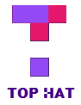
The ICS team utilizes, packages, deploys, and maintains various software applications for the classroom podium computers. VCU Faculty, Staff, and Students can expect the baseline software applications when using the classroom computer. All computers in centrally-supported spaces are imaged with the same base software listed below:
- 7-Zip
- Cisco AnyConnect VPN
- Google Chrome
- Mozilla Firefox
- Microsoft Office 2021
- VLC Media Player
- Visual Studio Code
- Zoom Workspace
VCU's ArcGIS / ESRI enterprise software license agreement provides access for students, faculty, and staff to a variety of software titles such as ArcGIS Pro and Online, CityEngine, and several others.
For support, reach out to us by submitting a ticket at https://go.vcu.edu/arcgis/support or email arcgis@vcu.edu.
VCU's Adobe Enterprise Agreement provides VCU employees and students access to the full range of creative apps for digital imaging, design, web, and video.
Learn more at: go.vcu.edu/adobe
Kaltura Classroom (also called Kaltura Lecture Capture) enables you to create high-quality recordings in a classroom. With Kaltura Classroom, you can manage your schedule and create an automated hands-free experience. Kaltura's platform allows you to set where the content will be shared, whether in Canvas or MediaSpace.
To learn more, visit: Kaltura Classroom Lecture Capture at VCU
Top Hat is a student engagement tool that allows instructors to conduct polls, track attendance, and create digital assessments that integrate with VCU’s Canvas learning management system.
Learn more at: Top Hat at VCU